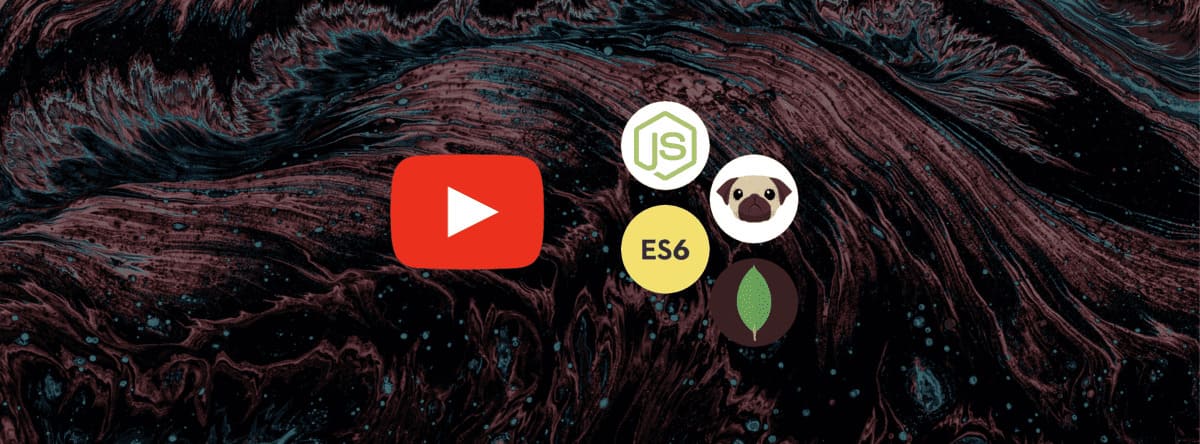Objective
In this challenge, we practice creating objects. Check out the attached tutorial for more details.
Task
Complete the function in the editor. It has two parameters: and . It must return an object modeling a rectangle that has the following properties:
- length : This value is equal to a.
- width : This value is equal to b.
- perimeter : This value is equal to 2 X (a + b)
- area : This value is equal to a X b
Note: The names of the object’s properties must be spelled correctly to pass this challenge.